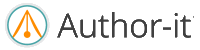[Exit Message]

This button allows the user to access the navigation elements in the course.
This button toggles between Play/Pause/Replay. This allows the user to play/pause/replay the animation on the particular screen.
This button allows the user to go back to the previous screen.
This button allows the user to advance to the next screen.
This button provides the user access to the table of contents in the course.
This button provides the user access to the glossary of terms used in the course.
This button provides a list of external links or PDFs that provide supporting information for the course.
This button displays a list of all the interface elements with a brief description on how to use each one of them.
This button displays the written text of the audio track being narrated to the user.
The Page Counter reflects user's progress in the course.
The course completion status will be marked as 'Complete' only after you have visited every screen completely in the course.