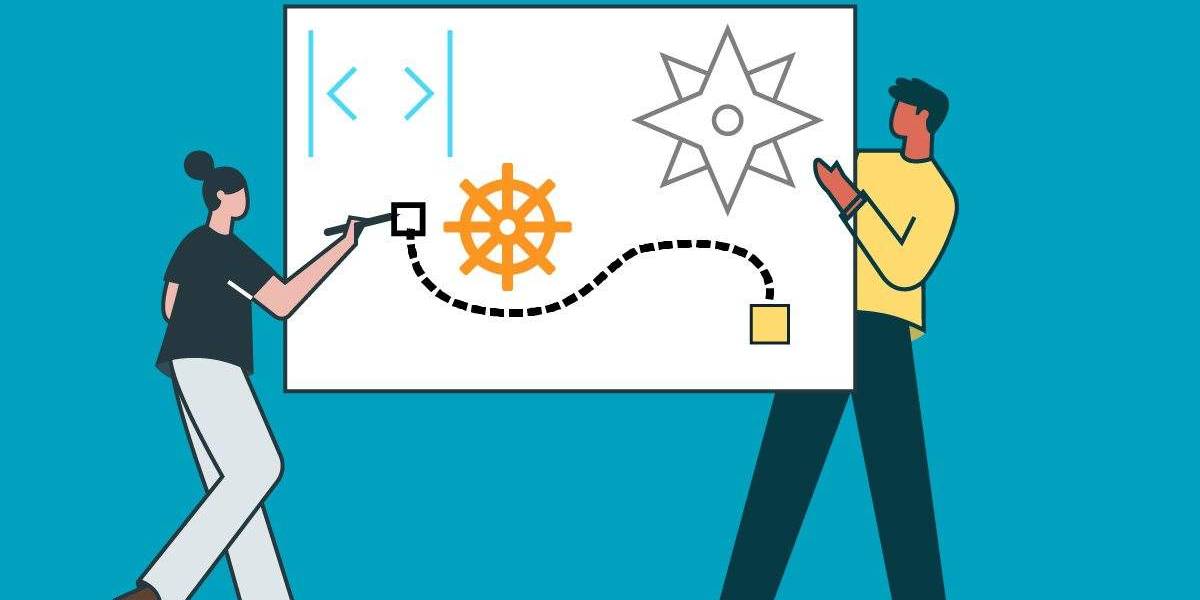How to choose the best eLearning authoring software for your organization
Author-it’s eLearning and course development platform is designed to plug straight into your organization’s existing LMS, so you can start creating and delivering excellent training content without missing a beat. The cloud-based course authoring tool makes real-time collaboration easy, offering engaging eLearning and microlearning templates that are familiar in design, look and feel. Use its powerful Honeycomb output for beautiful and easy to create courses!
Honeycomb is part of the overall Author-it solution that can support formal training organizations within a company or allow any department to produce its own training materials. With Honeycomb, Author-it is able to publish all of the following:
Classroom training materials like instructor guides or course workbooks
Presentations in PDF, PowerPoint™, and HTML5
Self-paced elearning
As an Author-it user, you’re able to reuse your existing service or product documentation, instructor-led training, operating procedures, and sales-enablement content to create world-class HTML5 training. This reuse reduces maintenance and saves translation costs.
To learn more about how Author-it can help your organization create and deliver excellent eLearning content, contact Author-it’s team of experts or request a demo.
In popular culture, aggressively boring training content has become synonymous with dull work environments. Jim nods off while watching a training video in an episode of The Office, and we all cringe at the awkwardness and the waste of resources.
Many organizations use eLearning authoring software to break this mold, delivering high-quality, custom training content that you’d never see in a Dunder Mifflin boardroom.
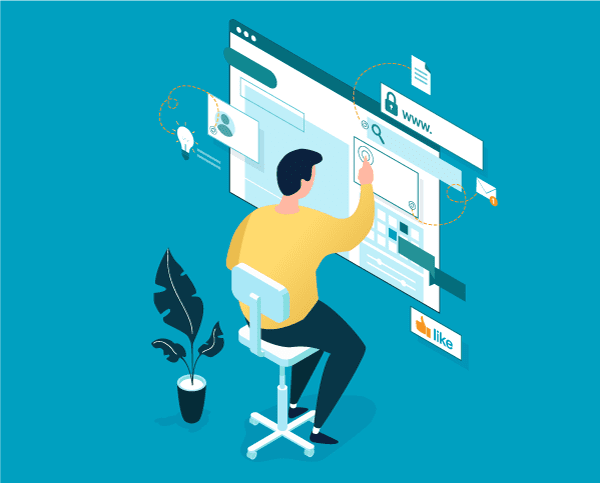
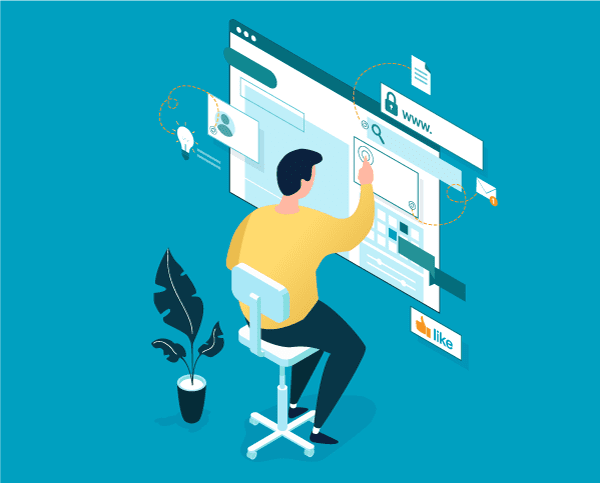
What are eLearning authoring software and what are their uses?
eLearning authoring software are programs that allow instructional designers to create and manage custom training courses for learners and teachers.
Course designers typically create their content inside the eLearning authoring software environment, and then they export their lessons into an HTML5, TIN CAN, SCORM or xAPI file. These files then go into a Learning Management System (LMS), where they can be accessed by learners across the organization.
Why are eLearning authoring software important?
eLearning authoring software platforms are an essential investment for businesses that want to provide a diversity of high-quality training content, beyond simple slideshows and stale video lessons.
Specialized authoring software allows designers to create interactive simulations, games, graded assignments and more. If your organization needs to build customized training courses beyond the copy-paste templates that come with most LMS, then a dedicated authoring software is an absolute must.
6 key eLearning authoring software features
The biggest benefit of using an eLearning authoring software is the abundance and diversity of features that allow for customization. But, as is often the case, the quality of those features matters more than the quantity, and it’s unlikely that an organization will use every single one of the features on offer.
The most important features for your eLearning authoring software to have (and do well) are:
1. An intuitive interface
We’re cheating a bit with this one; the interface isn’t really a feature. But because of all the features on offer, it’s extremely important that the authoring environment be easy to navigate. It won’t matter how many great features the software provides if your content team doesn’t know how to access them, or if accessing them feels cumbersome. Make sure ease of use is top of mind when trying out different software options.
2. Engaging interactive elements
Nobody wants to sit through a two-hour monologue from a talking head, or 500 PowerPoint slides with nothing to jazz them up. Studies show that interactivity boosts learners’ engagement with and retention of the information they receive in lessons, and this is eLearning authoring software’s biggest edge over traditional courses.
Interactive elements can include pop-up quizzes, scrolling panels, polls, team-building exercises and even simple repeated triggers such as “next page” buttons.
3. Collaboration capabilities for multiple creators
Training courses often draw from multiple sources of information and expertise, and it’s essential that the eLearning authoring software facilitate collaboration between course designers, SMEs and stakeholders. Sharing digital space is especially important in today’s hybrid work environment, where collaborators from different departments might not even live in the same time zone, let alone physically meet!
4. High-quality templates
Templates are standard fare with most eLearning authoring software, but quality and customization are not always guaranteed. The best authoring software will offer a diverse set of template options, with enough customization tools to make the courses feel unique to your organization. Consistent branding is much easier with templates flexible enough to support different types of content during a course.
5. Assessment tools
How do you know if your expensive new training course is actually working? Most top-shelf eLearning authoring software offer assessment tools that can be baked into your courses and tracked. These include certain interactive elements such as quizzes and feedback prompts, as well as popular gamification elements like awards and badges. These tools provide a steady stream of helpful data about the effectiveness of your training content.
6. Publishing formats
Not every organization wants to disseminate their content the same way, and competent eLearning authoring software will offer a host of export format options. A few of the most common are PowerPoint, HTML5 and PDF. If you’re using an LMS to host course material, you’ll need software that supports SCORM and xAPI.
5 tips for selecting an eLearning authoring software
eLearning authoring software is an investment, both financially and in implementation time. Organizations can mitigate some of the risks associated with this by making a list of their must-have features and taking advantage of free trial periods to test products before committing to a new software. Course designers should play an active role in the selection process, providing feedback and suggestions during tests.
Here are five things to keep in mind while choosing an eLearning authoring software:
1. Know what type of training you’d like to provide.
Your preferred content type will greatly impact your choice of software, as most platforms excel in particular areas. Video-heavy courses will have very different feature requirements from ones that focus on games, quizzes and interactivity.
2. Mobile learning is extremely popular.
Today, learners are far more likely to have access to a personal mobile device than virtually any other platform. Organizations that plan to disseminate lessons to a wide variety of learners should keep this in mind when selecting their authoring software. Mobile-friendly templates are a must!
3. Consider future scalability requirements.
As your organization grows and evolves, will you need to bring in more course designers and collaborators? For most authoring platforms, adding additional users increases the price of the software subscription.
Accessibility requirements might also change and expand as your organization scales. Some learners may need lessons translated, font sizes increased, or filters added to accommodate color blindness. Being mindful of these possibilities during the early selection process can save you money in the long run.
4. If your course designers have a preference, listen.
Every eLearning authoring software comes with a learning curve, and the best way to mitigate this expense is to meet your content creators halfway. Most course designers have experience with a particular software or a strong preference for certain features, and taking their recommendations into account will greatly increase the likelihood of a successful transition.
5. Your authoring software must be compatible with your LMS.
If your course designers can’t import their content into your organization’s LMS, then the whole endeavor’s a bust. Figure out what the content requirements are for your organization’s LMS, such as whether or not it supports SCORM and xAPI, then select an appropriate authoring software.