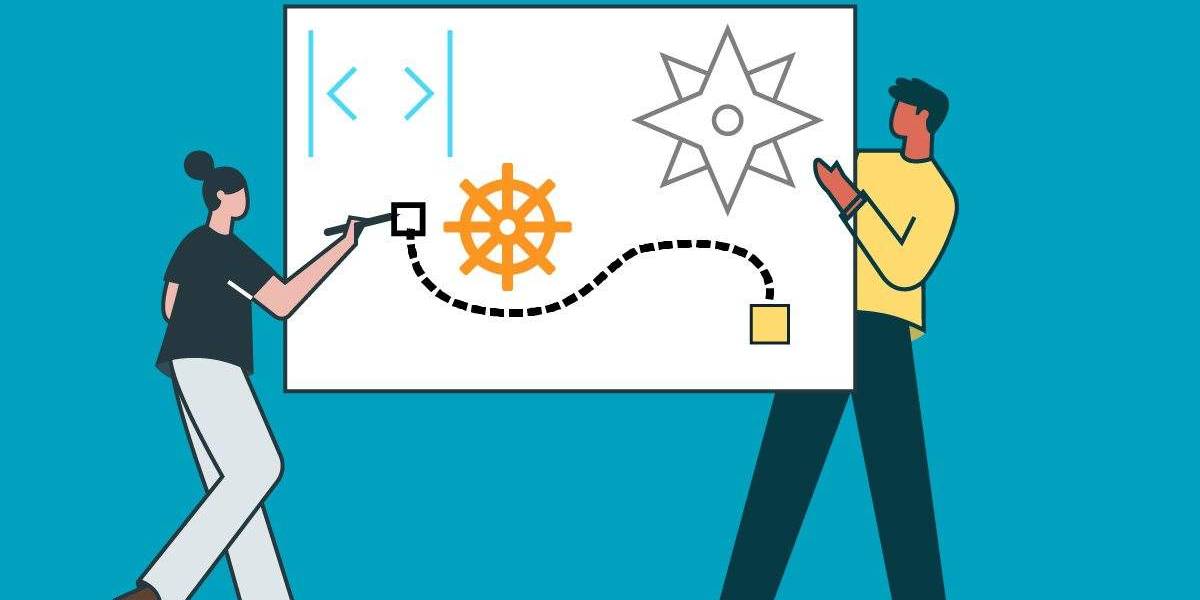Roundup: The 10 best authoring management software platforms for technical writers
Intelligent and intuitive authoring management software platforms are an essential part of the technical writing process, though not all authoring platforms are made equal. Picking the best fit for your organization will save you time, money and headaches.
In this post, we’re going to cover the following topics:
What is authoring software?
At its most basic, authoring software enables writers to create and manage digital content. These tools come in many different shapes and sizes, from simple Microsoft Word documents to complex, multi-layered platforms that support multimedia and collaboration.
Top 5 benefits of authoring management software
If you’re still on the fence over whether or not to invest in an authoring platform for your organization, consider these five major benefits. A high-quality authoring software:
1. Allows for greater collaboration between team members.
2. Offers a much higher level of security than traditional processes.
3. Simplifies the localization and translation process.
4. Makes it much easier to publish updates to your content quickly and confidently.
5. Provides analytics and feedback on your documents.
The 10 best authoring management software platforms
1. Author-it
Author-it is a component content management system (CCMS) that combines authoring, publishing and content management for technical documentation all in one place. Author-it uses a structured authoring process that gives writers more control over translation, review, reuse and source control.
Author-it has all the bells and whistles built in, such as:
- An intuitive interface and no-code options for non-technical writers.
- Easy publishing to multiple outputs, such as PDF, web and mobile.
- Enterprise-grade security on all documents.
- Seamless integration with high-quality translation services.
- Support for legacy content, even content written in XML or DITA.
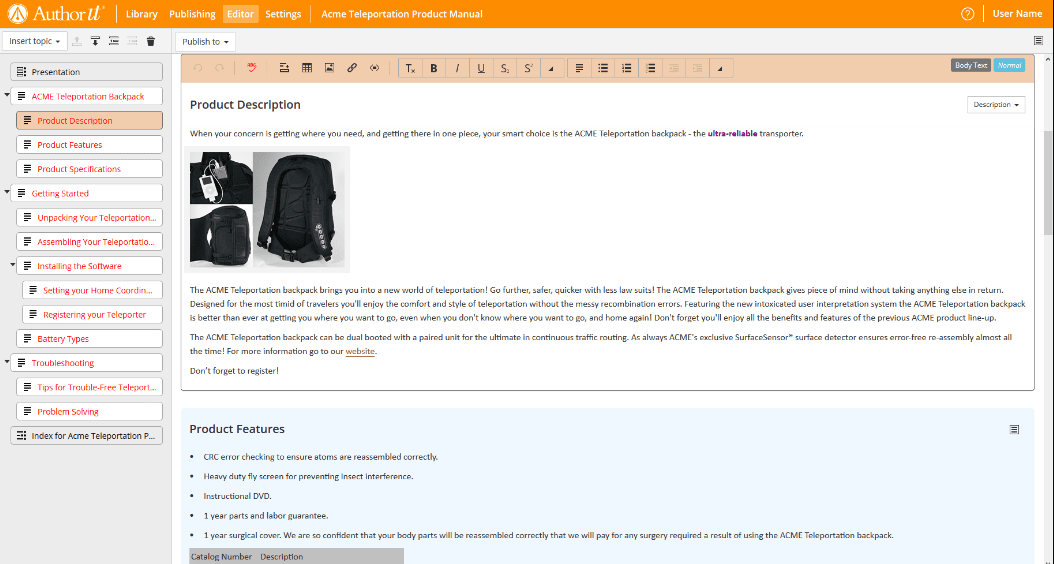
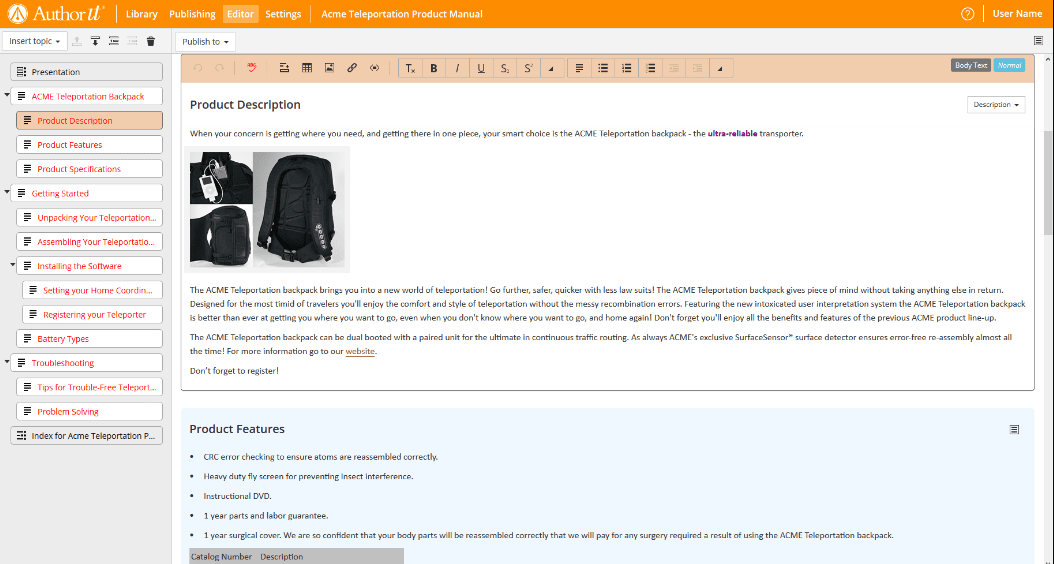
2. Paligo
This cloud-based authoring management software is geared towards technical writers with experience working in XML. This CCMS offers a suite of complex features, such as integrations with many popular sales tools, without sacrificing their intuitive interface.
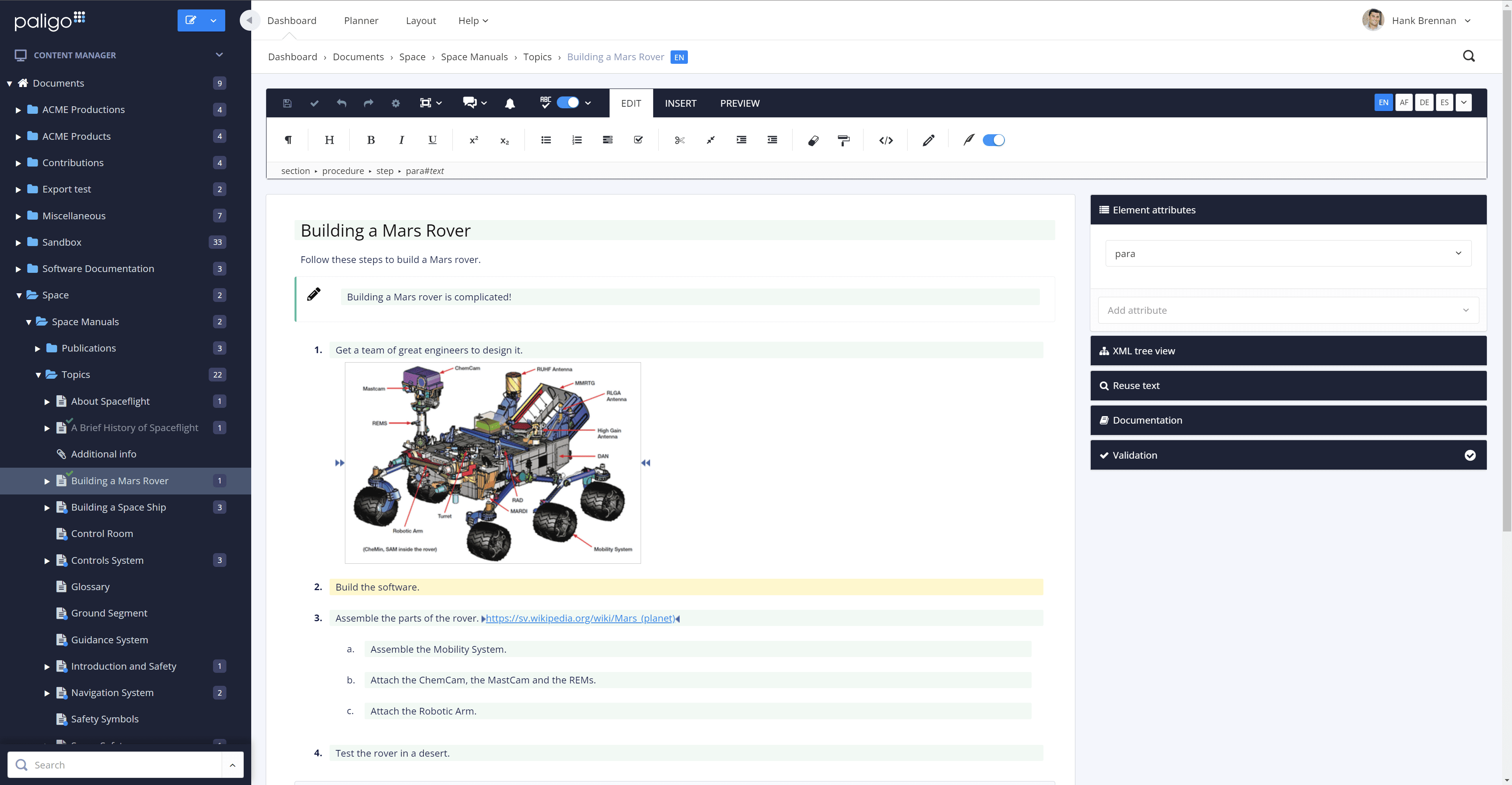
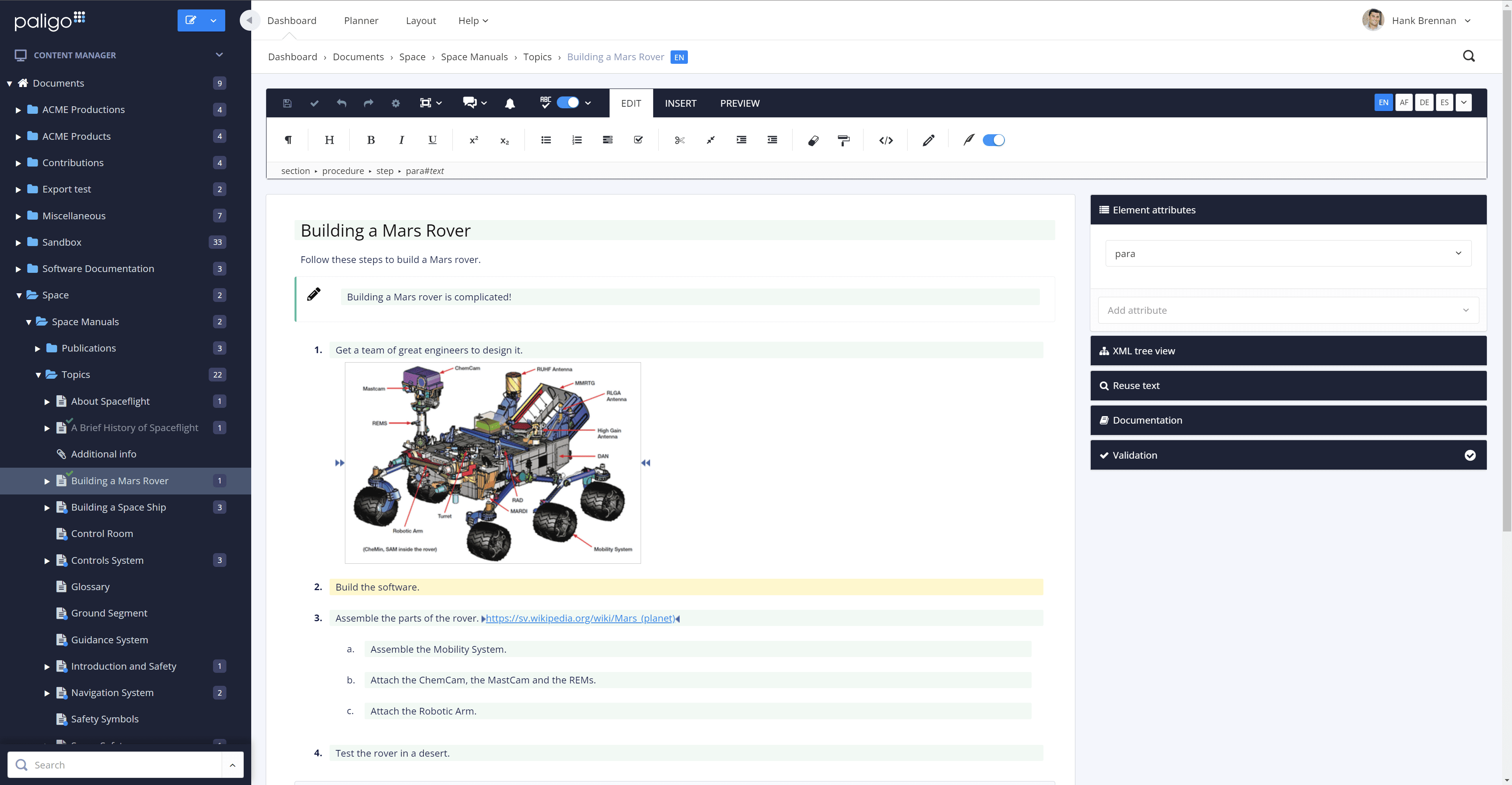
3. Madcap Flare
Madcap Flare is a style-rich option for organizations that want more control over layout and design without much coding required. Built for technical documentation, eLearning and development content, this platform also offers project analysis tools, drag-and-drop workflows and micro-content authoring for writing chatbots.
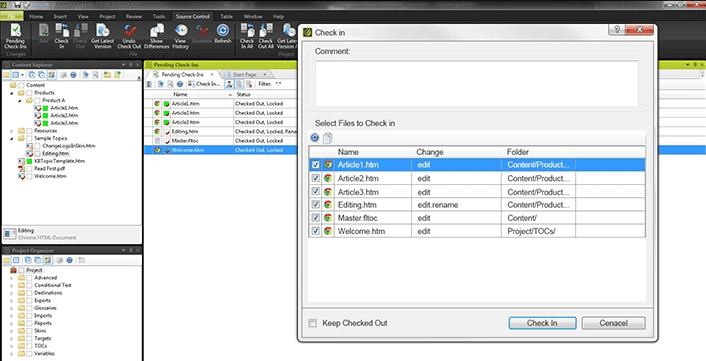
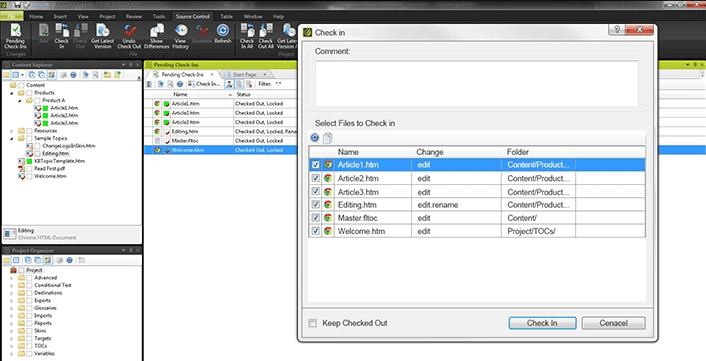
This platform is specifically designed for technical writers creating websites and apps for their Help documentation. In classic Adobe style, it offers a large number of template features and customization options, which newbies might find daunting. Still, the interface is quite simple and its one-click mobile app creation feature are great points in its favor.
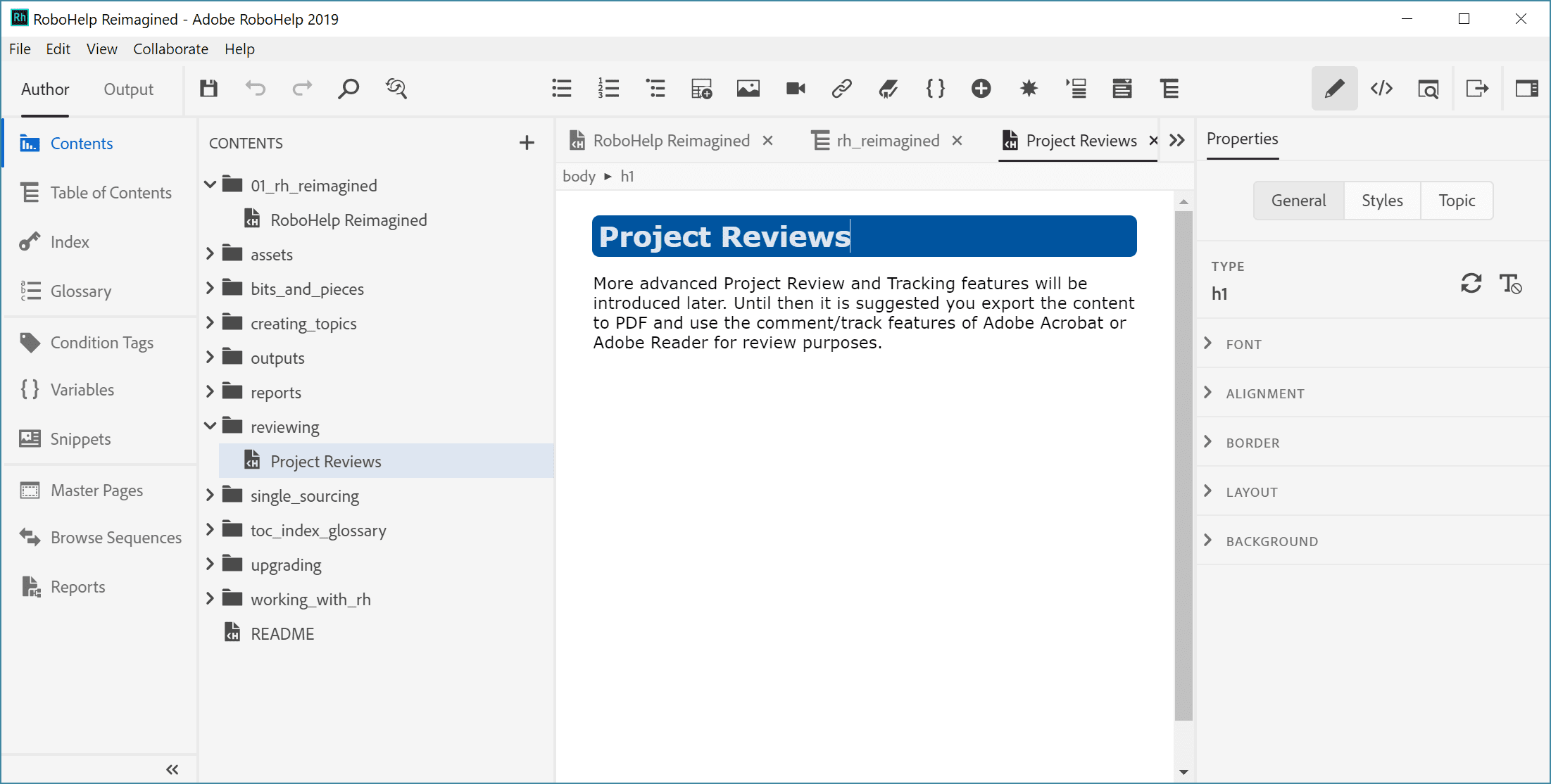
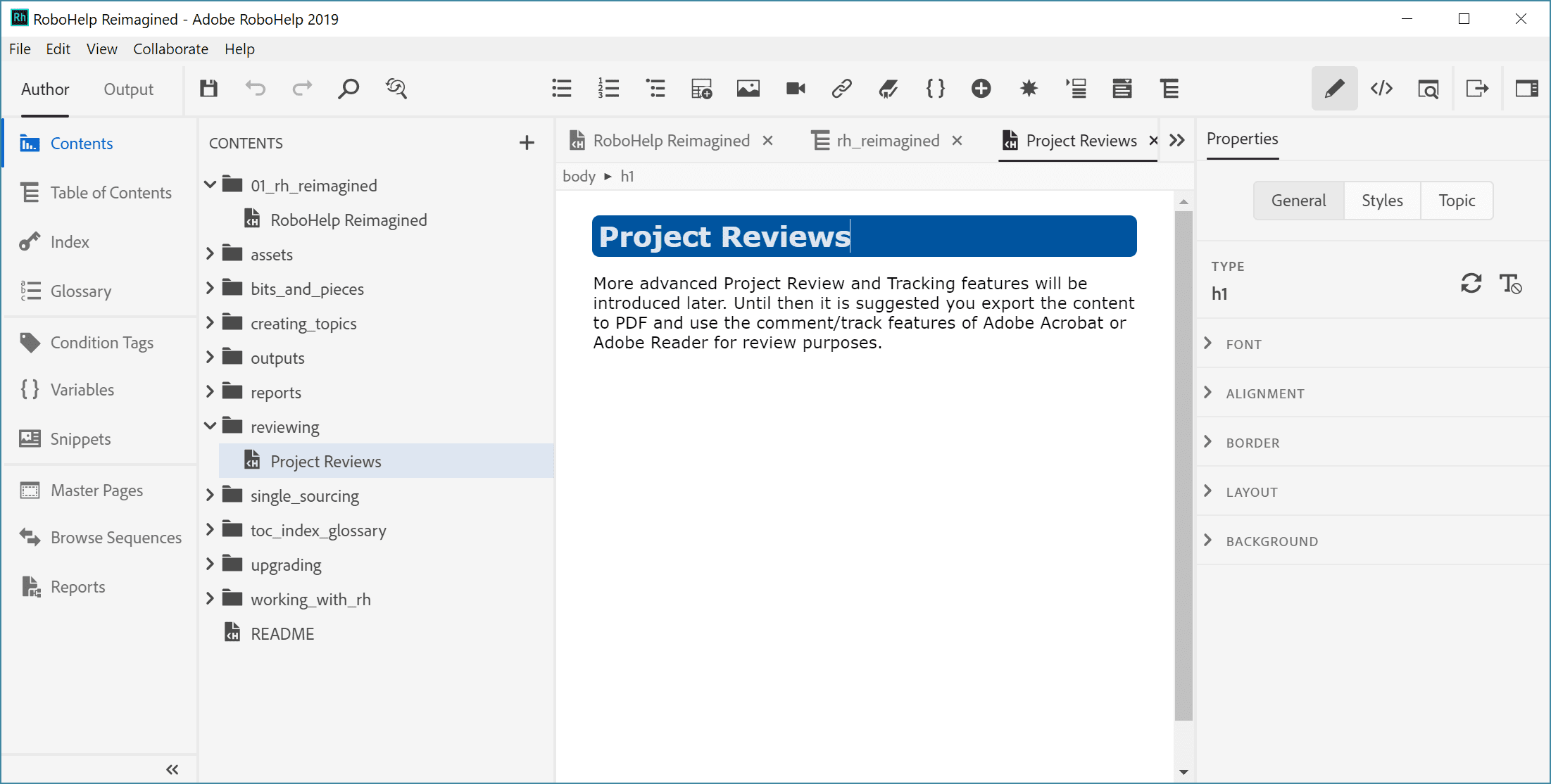
5. Document360
Document360 is a popular option for technical writers making self-service knowledge bases. It has many customization tools and integrations with other applications, like Zendesk and Intercom. It provides in-depth insights into how users are interacting with your knowledge base, which is critical to improving customer experience and overall efficiency.
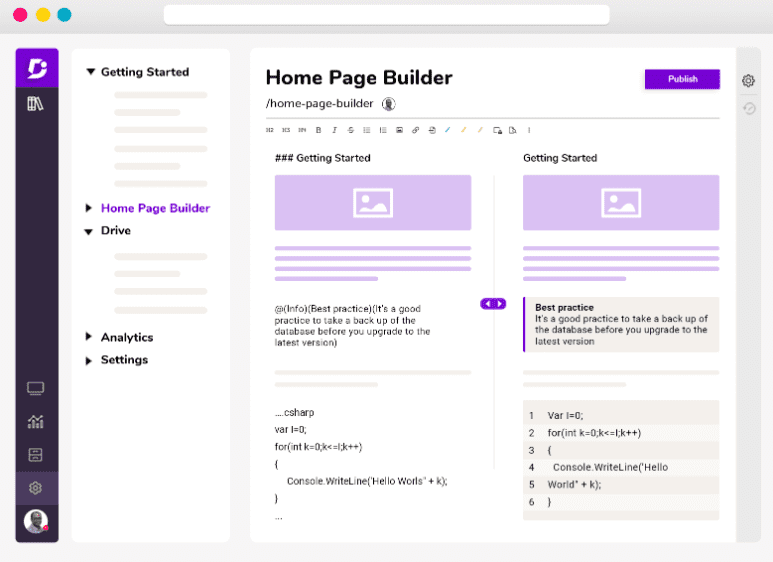
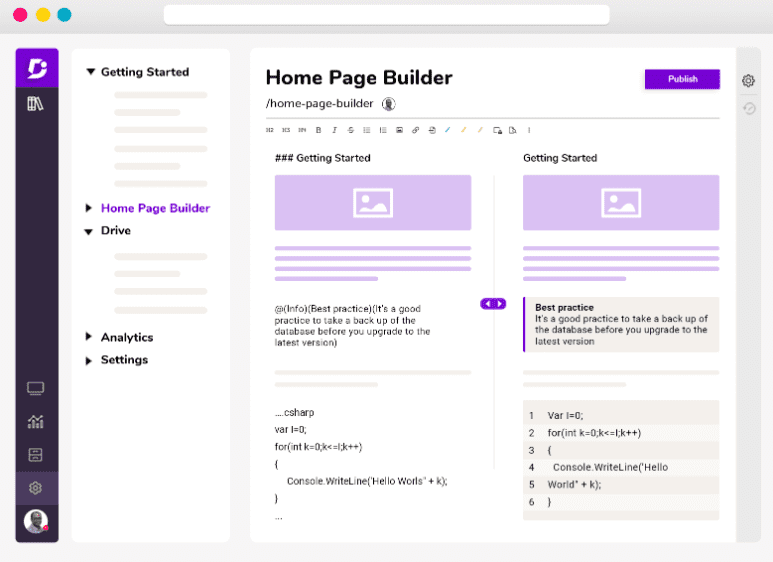
6. HelpNDoc
HelpNDoc uses a familiar Windows-style interface that new technical writers might find more appealing than some of the feature-rich options on this list. This platform offers simple automations for repetitive tasks and a great list of templates to make content creation a breeze. Writers with less tech-savvy and even less time on their hands might prefer this basic option.
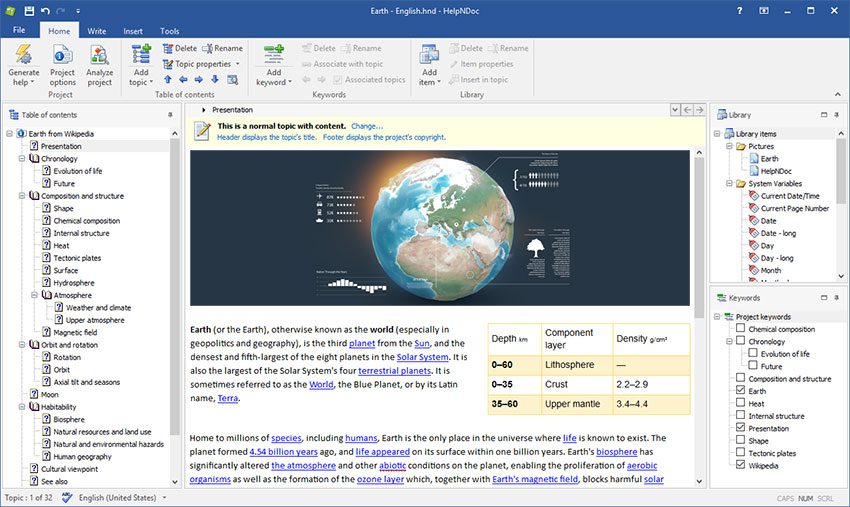
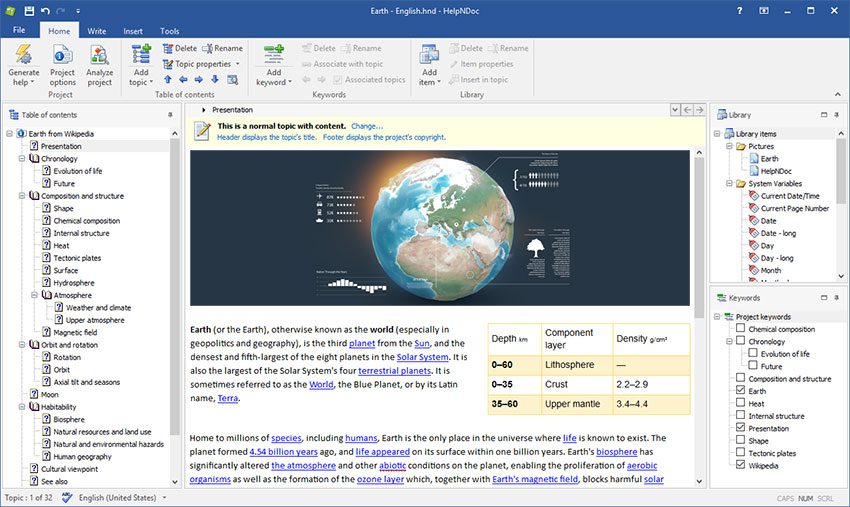
7. Archbee
This software uses a drag-and-drop interface to manage files, which makes it a great option for collaborative work and users who have less technical backgrounds. Archbee also offers robust access control options for each piece of content, which can include or exclude select staff as well as guest accounts for outside experts and collaborators.
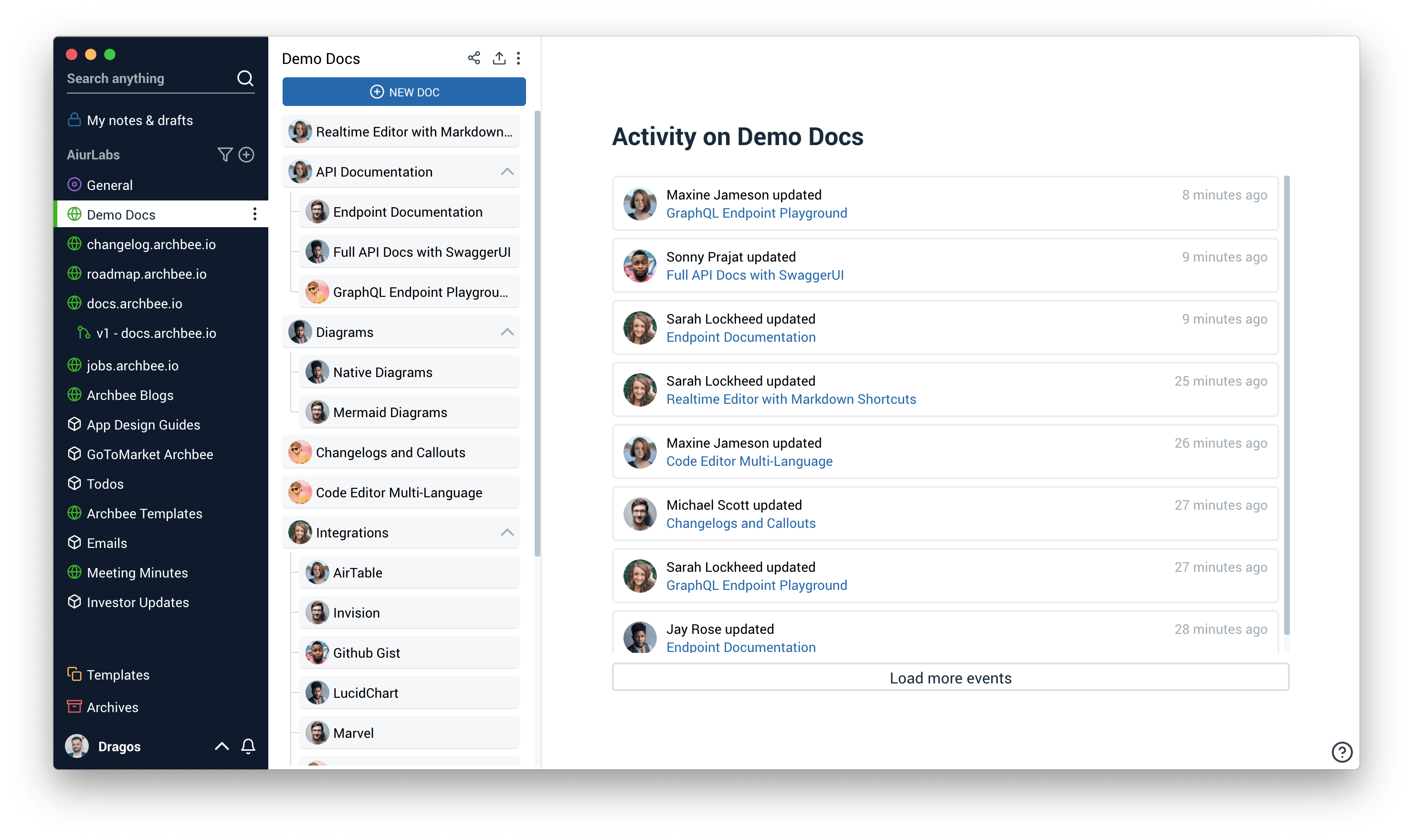
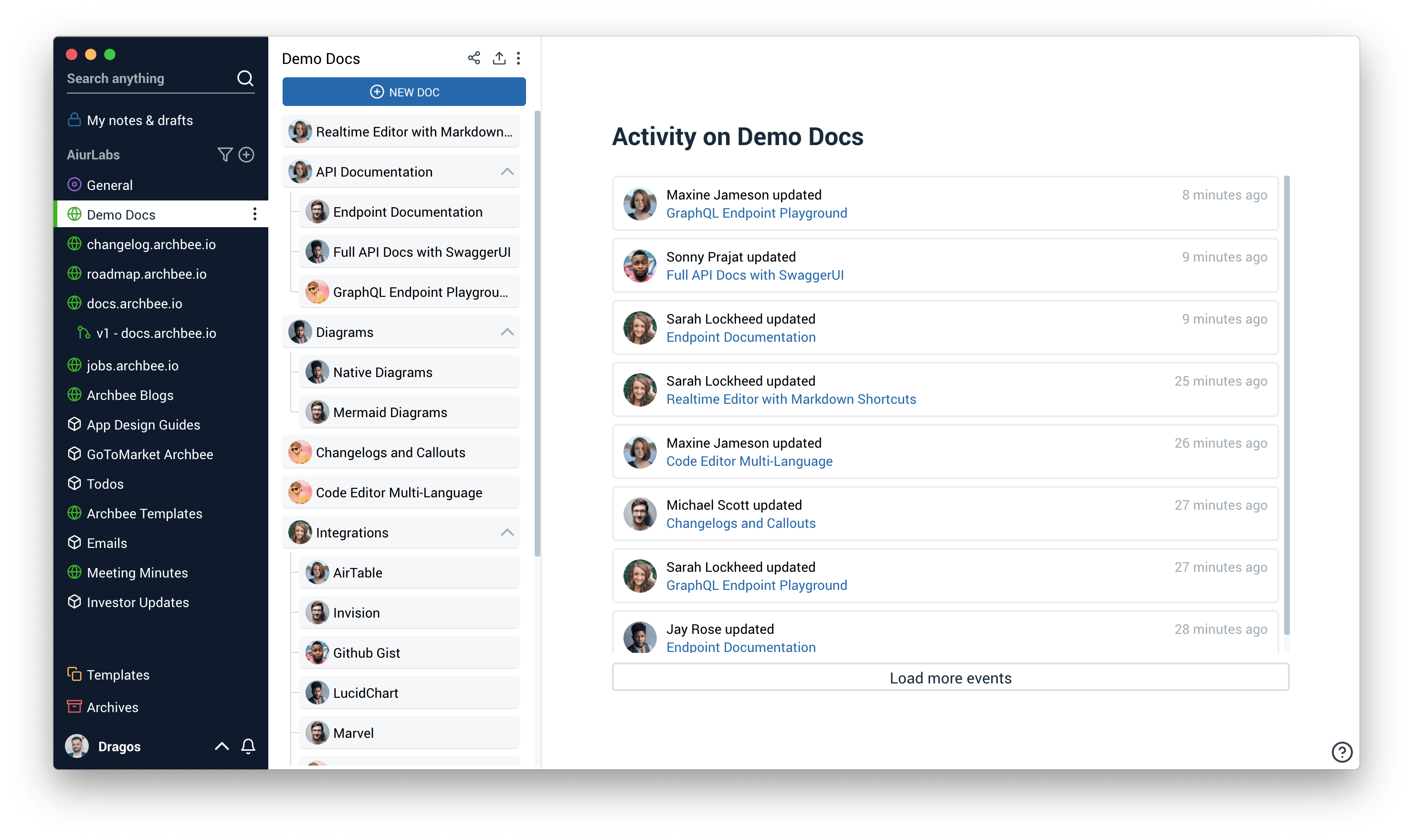
8. ClickHelp
ClickHelp is a cloud-based authoring software for Help documents that offers a multitude of engaging content options, such as surveys, videos and quizzes. One of its best features is that it lets you show different content to different user groups. For instance, maybe you’re writing Help documents for a coding product. Users with very little experience will see only the basics, while more advanced information appears on pages meant for developers.
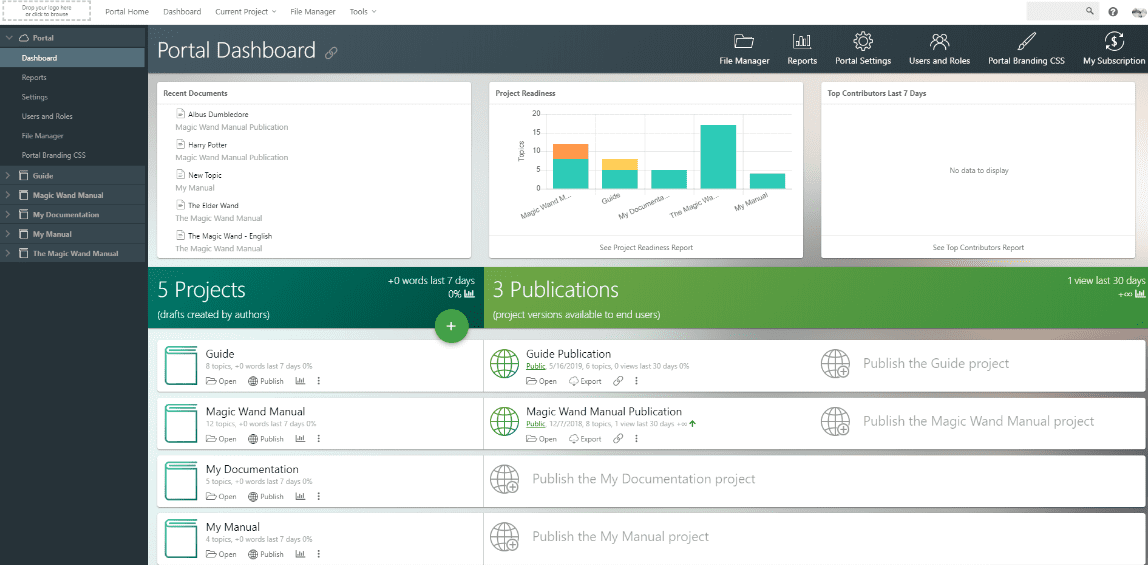
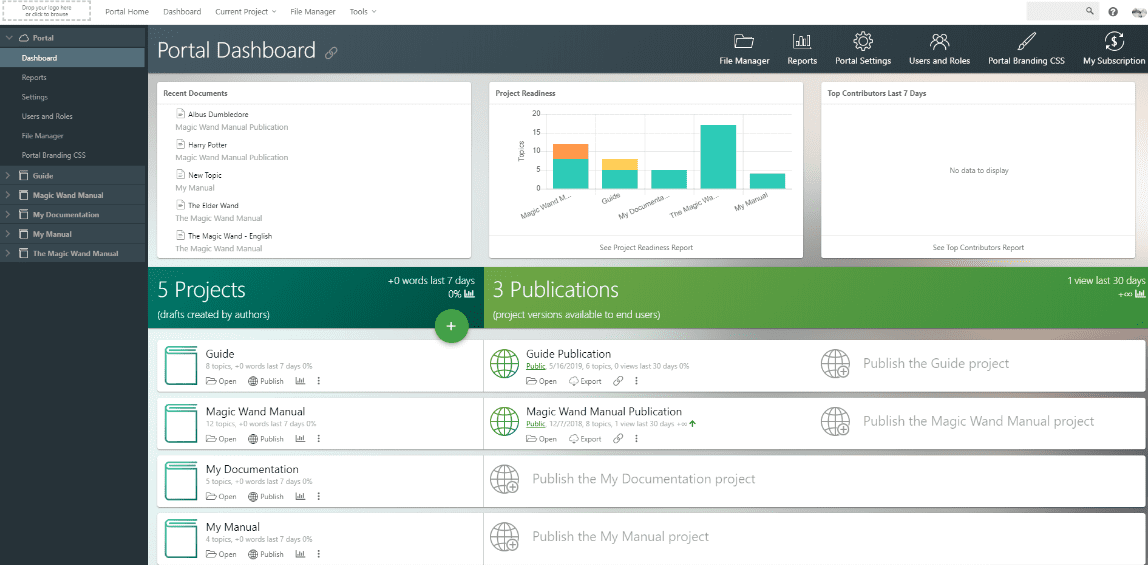
9. Confluence
In Confluence, each user gets their own workspace that they can organize according to their own workflow. The platform is part of the Atlassian family of tools, and integrates nicely with Jira and Trello. This makes it a great authoring software option for teams already familiar with those tools. The flip-side: technical writers without that experience might find this platform too advanced.
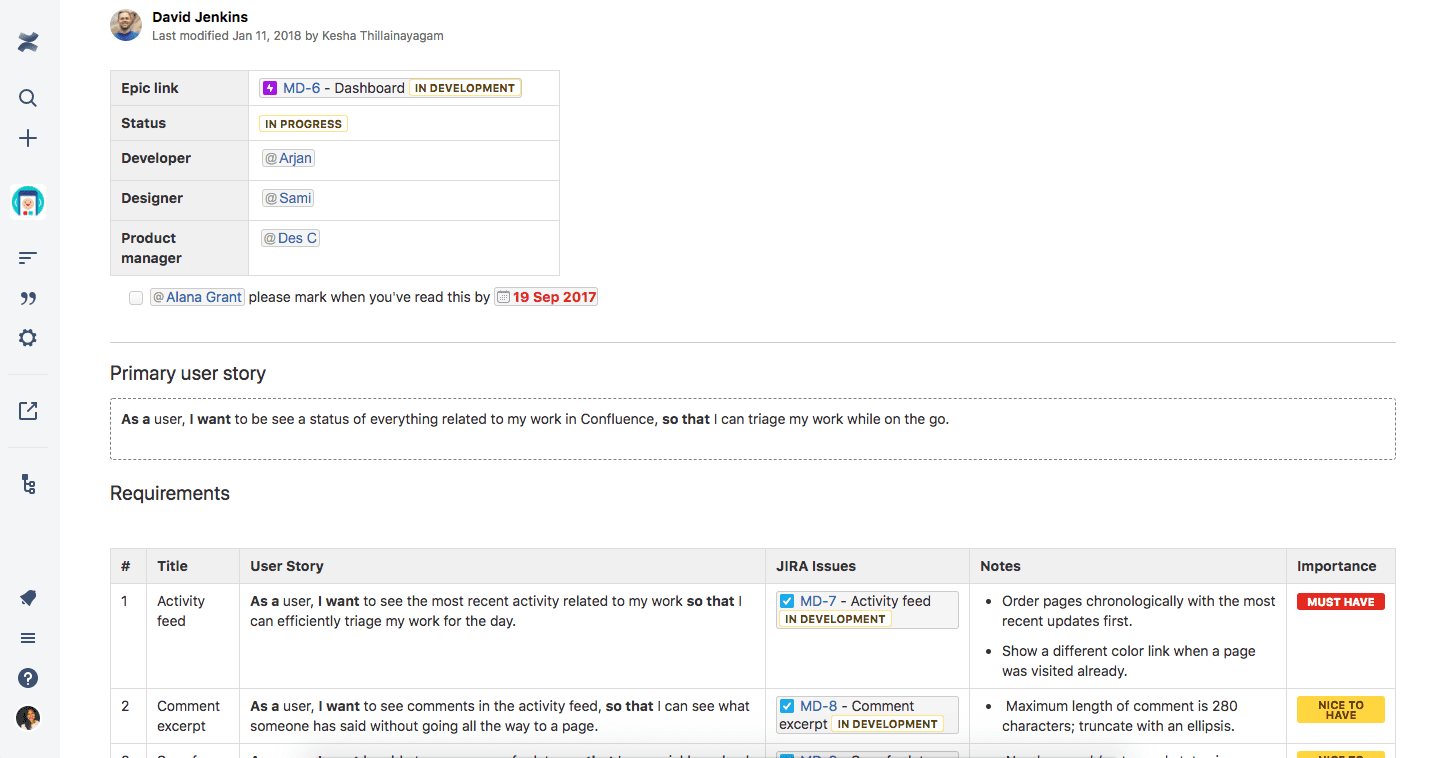
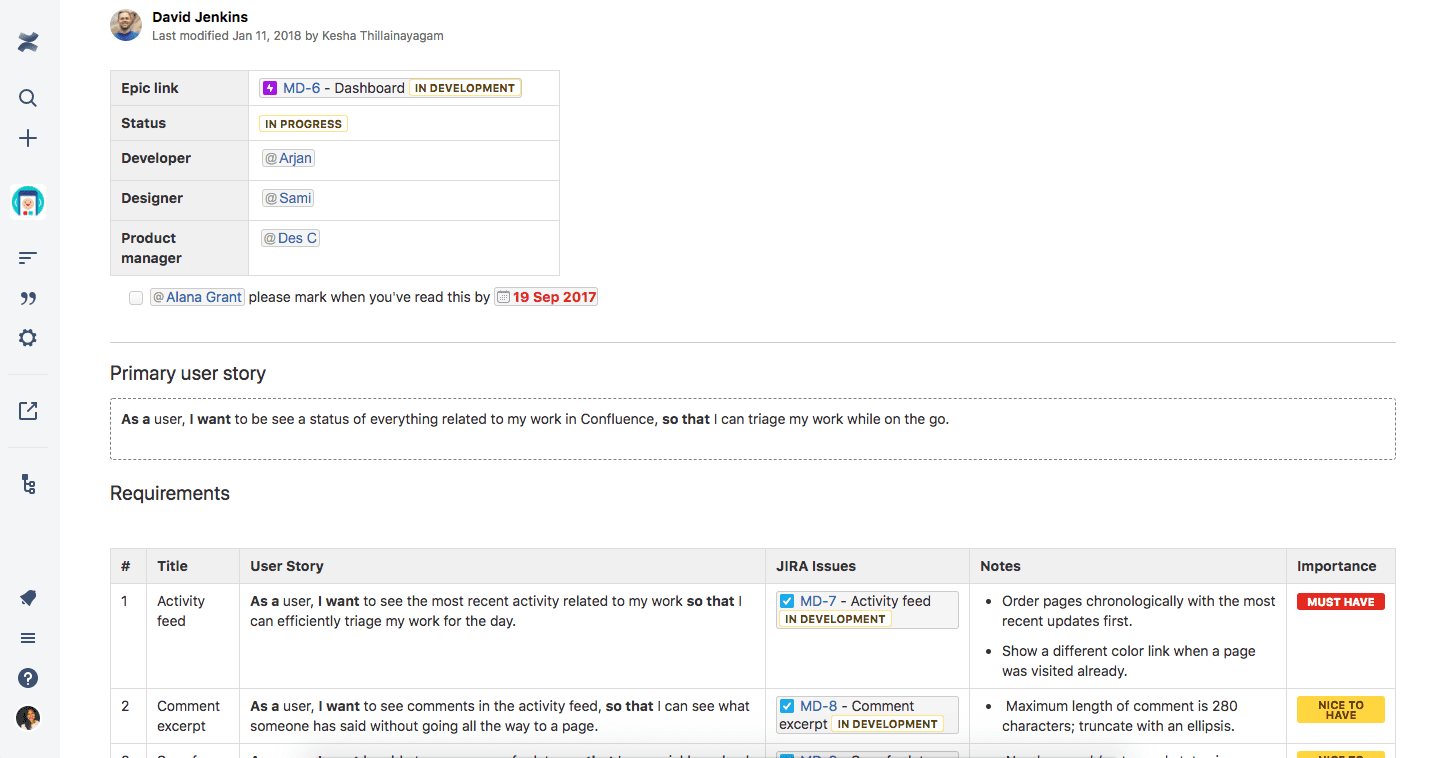
10. Help+Manual
Help+Manual is a convenient platform for users that will use their authoring software only occasionally. It offers offline and remote work options, as well as external content creation and review features. The interface has a very Microsoft Office feel, which makes onboarding new writers and collaborators particularly easy.
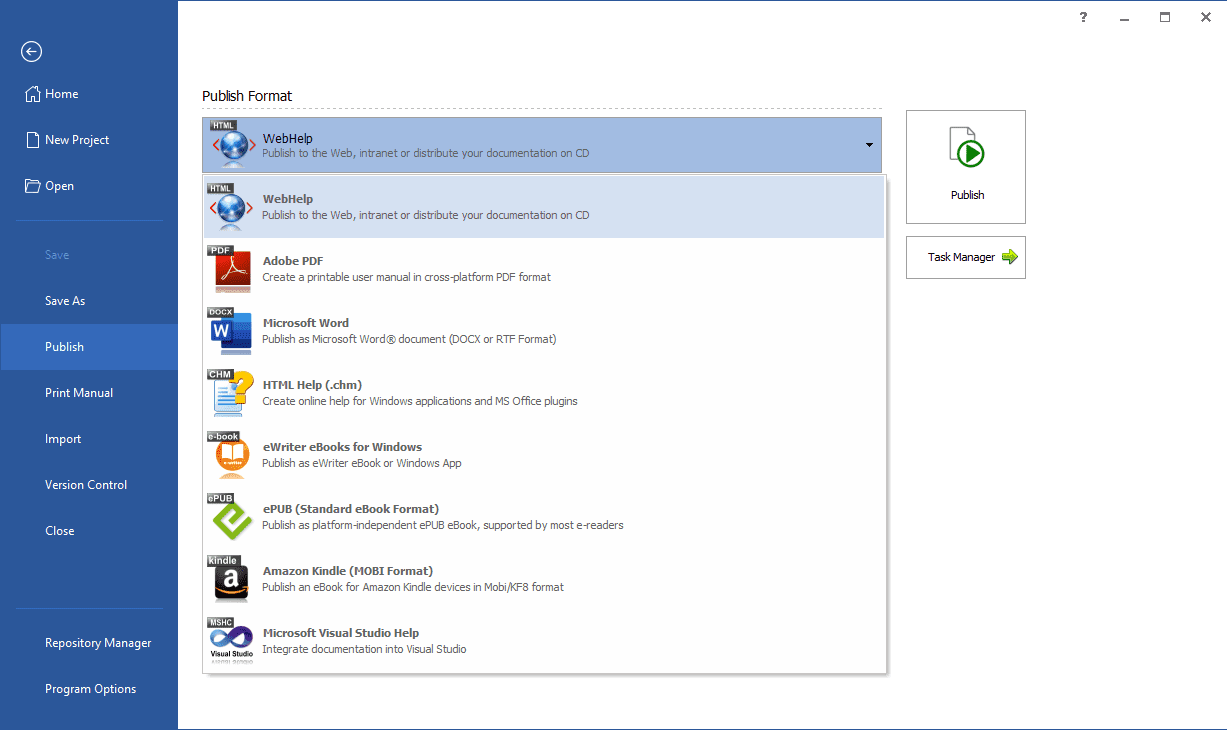
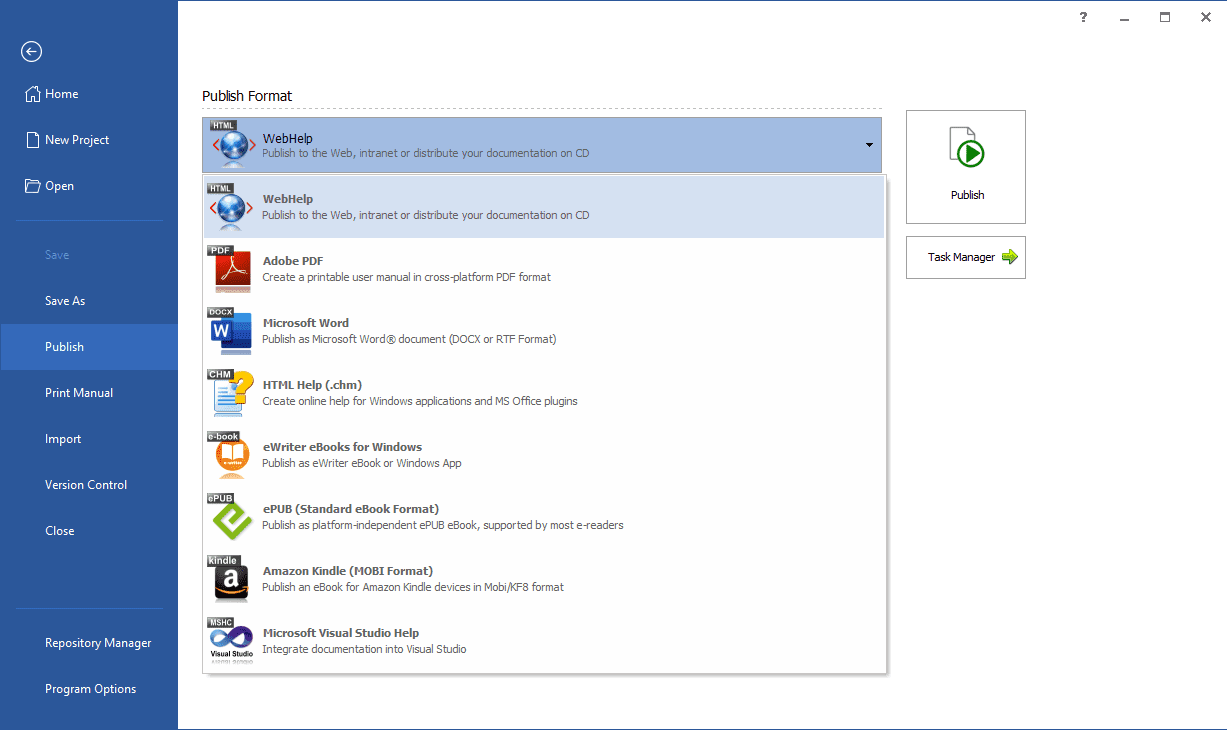
How to choose the right authoring management software platform for your organization
Each of the authoring management software platforms listed above has pros and cons, with unique interfaces and features that will either frustrate or elevate your content creation process. So how do you narrow down the list to just one? For more information, check if your CCMS is the right size for your company.
Keep these key considerations front and center while making your decision:
Your budget. Most authoring management software options have billing plans on a sliding scale based on the number of users, page views and storage. Carefully weigh this cost against your projected content output.
The writing and editing experience. Ask your technical writers if they have a preference for any particular platform, and which will allow them to create the best content efficiently. They might require a no-coding option to get started, or a cloud-based product to work from home.
Your security requirements. In 2021, cybercrime cost US businesses more than $6.9 billion according to UpCity, while only 43% of businesses feel financially prepared to face a cyber-attack in 2022. High-level security and access controls for all of your content is an absolute must.
Author-it was built with all three of these critical considerations in mind, balancing enterprise-level technical requirements with an easy-to-use interface. Every stage of the content creation process is seamless, from content migration, creation and publishing.
To learn more about how Author-it’s world-class authoring management platform can help you create and manage your content efficiently, contact Author-it’s team of experts or request a demo.