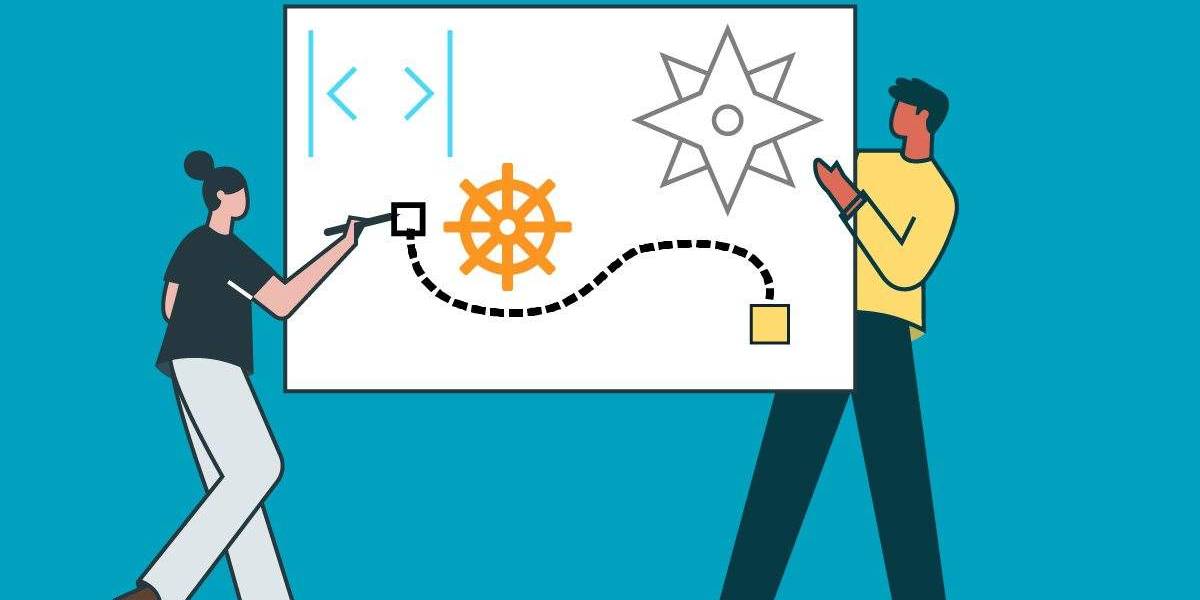9 best technical documentation practices
Did you know that knowledge workers spend two and a half hours a day searching for information, or that data professionals lose 20% of their time duplicating work?
Whether you’re a pharmacist trying to use a new piece of medical equipment or a programmer tasked with updating it, the value of good technical documentation cannot be overstated.
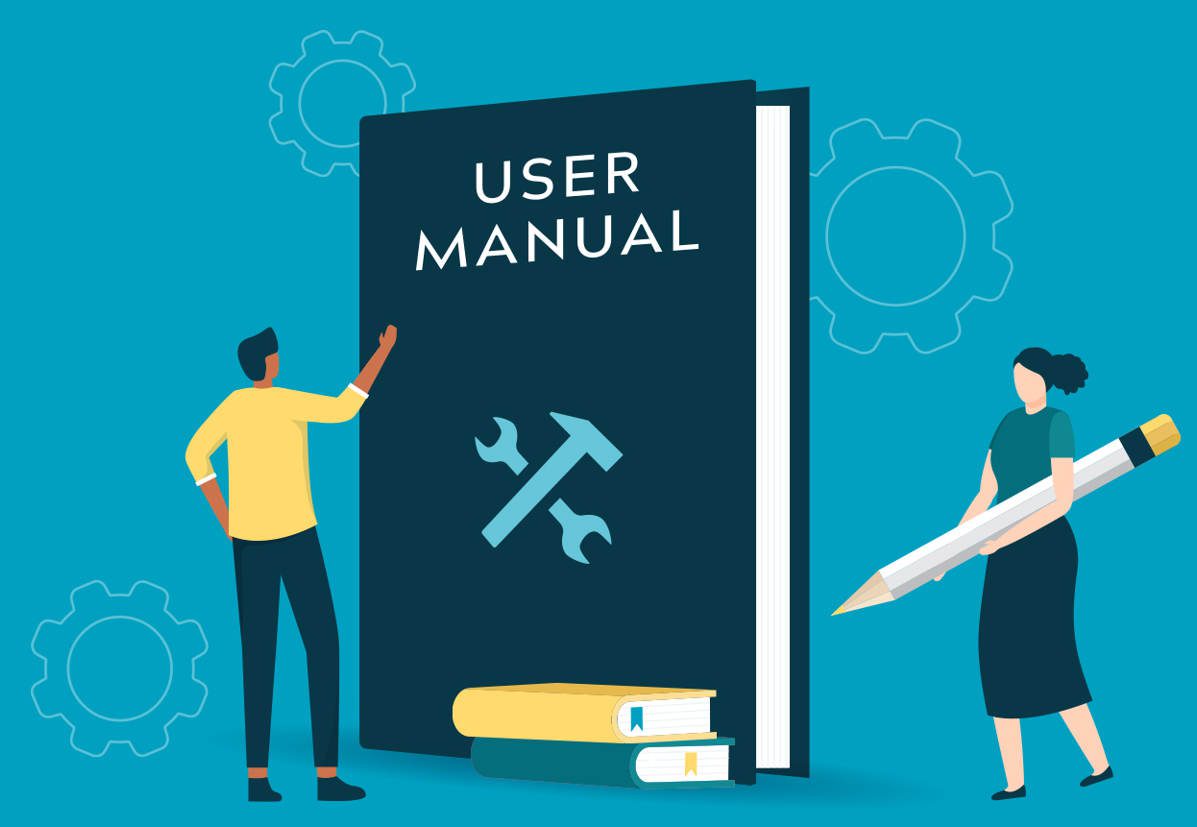
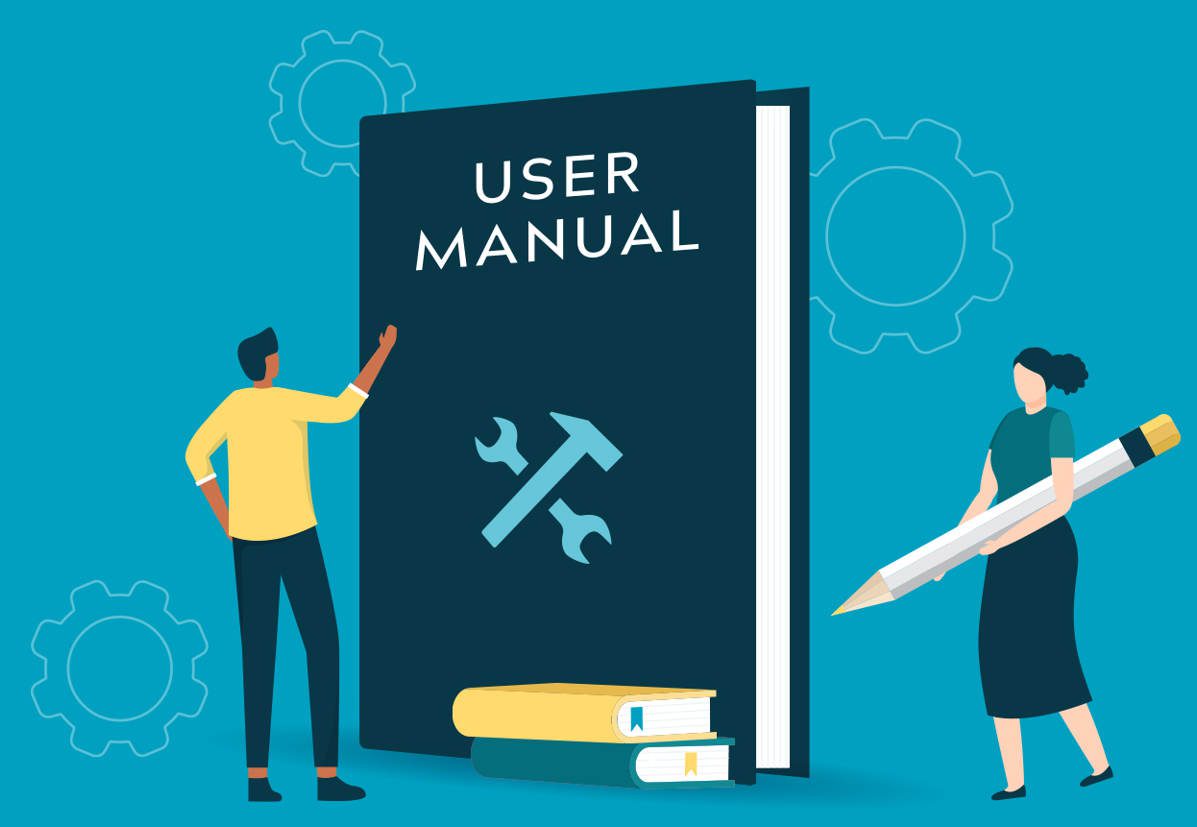
In this post, we’re going to cover the following topics to get you started:
What is technical documentation?
Technical documentation is a broad category of content that describes how a product works and how to use it. This can include user manuals, repair instructions, tutorials, FAQs, knowledge bases, wikis and more.
The goal of any technical document is to be clear, concise and helpful. To that end, technical writers usually write these documents with input from subject matter experts (SMEs) who lend their particular expertise to the process.


Types of technical documentation
Technical information can be divided into two main types: project-based and product-based documentation.
Project-based technical documentation is used internally to describe how a product is developed and manufactured. These documents are an invaluable resource for any organization, whether they’re building cars, software or sandwiches.
Project-based technical documents include:
- Proposals and timelines
- Working papers
- Project outlines and charters
- Product requirements documents, such as design details, goals, user personas and risks
- Release plans
- Project reports and updates
- Product standards and expectations
Product-based technical documentation is generally written for the benefit of the end user. Documents in this category are designed to help users achieve very specific goals, such as turning on a dishwasher, while using language and other media that are as straightforward and accessible as possible.
Product-based technical documents include:
- Knowledge bases such as user manuals, troubleshooting tips, repair guides, FAQs, tutorials, wikis and other training resources
- User experience documents
- Technical specifications
- API documentation
- Release notes
- Source code documentation
9 best practices for creating technical documentation
The ultimate purpose of all technical documents is to relay critical information clearly and efficiently to the reader. To that end, technical writers should follow these nine best practices while creating their documentation:
- 1. Do a full audit of all your existing technical documentation. This first step is absolutely crucial for avoiding contradictions, organizing workflows and not wasting time creating documents that already exist. Identify what you have, what’s missing and what can be improved before jumping in.
- 2. Get to know your audience. Successful technical documentation caters to many different types of users, from non-technical to highly experienced. A driver on the side of the road won’t need a dense mechanic’s manual to know how to change a flat tire.
- Ask yourself:
- a. How familiar are users with the topic? Will they need every technical term and acronym explained in a glossary? This will affect everything from the tone to the structure of your documentation.
- b. How urgently will users need this information? Your content should always be concise, but even two short sentences might be too much to read in an emergency. Consider the likely scenarios in which a user might be seeking out your documentation.
- c. Will any of your users need accessibility features? Users with limited vision, hearing or mobility may require specialized versions of your technical documentation, such as bigger fonts or simplified navigation.
- d. How will users access this information? This will greatly impact the way you design your documentation. For example, smartphone users might find web pages easier to navigate than PDFs, while users without internet access will require printed copies.
- 3. Plan out your creation process before diving in. A robust outline, including deadlines, tasks and who is in charge of what, will save you big headaches later on. You’re about to create hundreds, if not thousands, of pages of content!
- 4. Use templates. You shouldn’t have to start from zero every time you want to create a new piece of technical documentation. Create and approve a template that includes everything each document needs to cover, such as tables of contents, keyword lists, headings, subheadings and links to resources.
- 5. Be concise and clear. Ease of use is extremely important when it comes to technical documentation. Stick to one concept at a time, use casual language and structure your information around clear headings and bullet points.
- 6. Use visuals. Did you know that 65% of people are visual learners? In many situations, a strong visual cue such as a graphic, video or screenshot will convey information much more efficiently than a long paragraph. (And they can save you money on localization, too.)
- 7. Give examples. In “how-to” guides, technical writers can use real-world use cases to explain more difficult concepts to users.
- 8. Test your documentation. This step is absolutely vital in your documentation process. Test groups should include technical and non-technical users in a variety of real-life situations. Make sure the feedback you receive is clear and carefully considered.
- 9. Use a component content management system (CCMS). An all-in-one CCMS, such as Author-it, can keep your document creation process efficient and secure by organizing everything into one central place, tracking changes and facilitating easy collaboration between technical and non-technical users.
How to maintain technical documentation
Products, services and users all evolve over time. Organizations should therefore establish a maintenance and update schedule for their technical documentation at regular intervals, such as monthly or yearly.
Even products that haven’t changed in decades – like your favorite blender from the 1970s – still need updated documentation to serve current users. When that good old Osterizer finally stops working, your first instinct will probably be to look online for troubleshooting tips.
Keep a version history of all of your technical documentation as part of your regular maintenance, and make sure that any new content maintains a consistent tone.
Organize your technical documentation with component authoring
Technical writers can simplify writing, updating and maintaining their technical documentation by using an intelligent component authoring system, such as Author-it.
These systems break down your content into small, reusable pieces so writers can make universal changes – such as updating their logo – just one time. The system then publishes that change to every bit of content where that piece exists, such as web pages, slide decks, manuals and FAQs.
To learn more about how Author-it can streamline your technical documentation process, contact Author-it’s team of experts or request a demo.