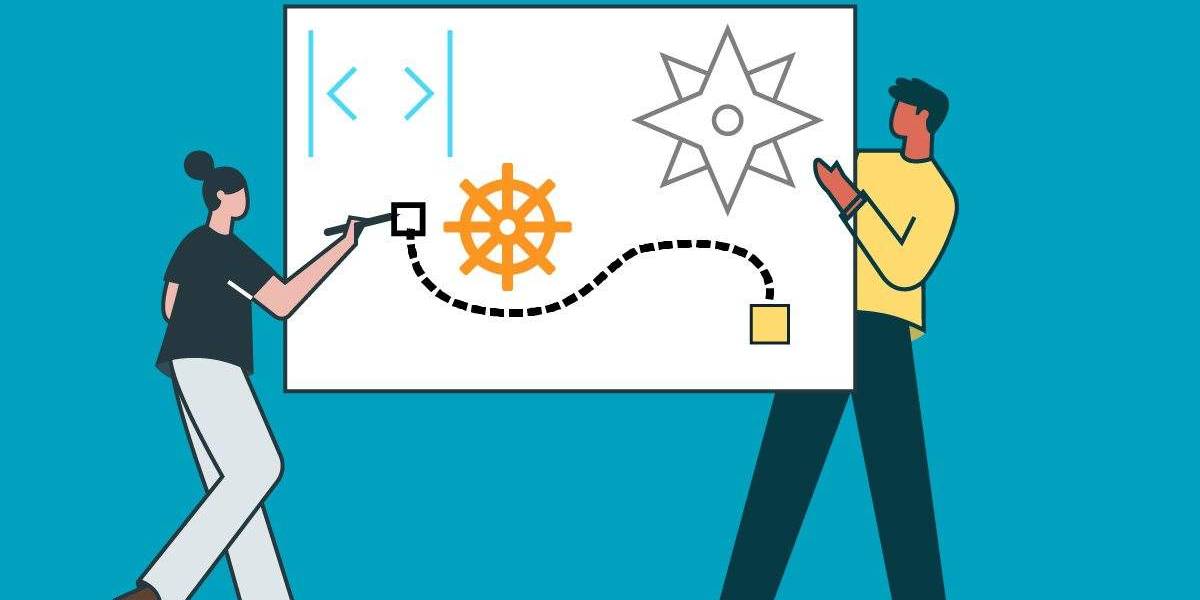8 training content types and tips to keep learners engaged
In today’s super-charged content landscape, “boring” is a virtual death sentence. Users expect to be drawn in by big promises and then entertained with glitz, even when it comes to training content.
If you’re not prepared to provide an interesting experience for your learners, you won’t be able to retain their attention for long. Effective training content will keep your learners engaged, boost their motivation, heighten their knowledge retention and ultimately increase their productivity.
In this post, we’re going to cover the following topics:
What is training content?
Training content is instructional information that organizations collect and present to users for the purpose of learning. Training content exists for virtually every industry and comes in many different formats, including text, images, audio, video and interactive elements.
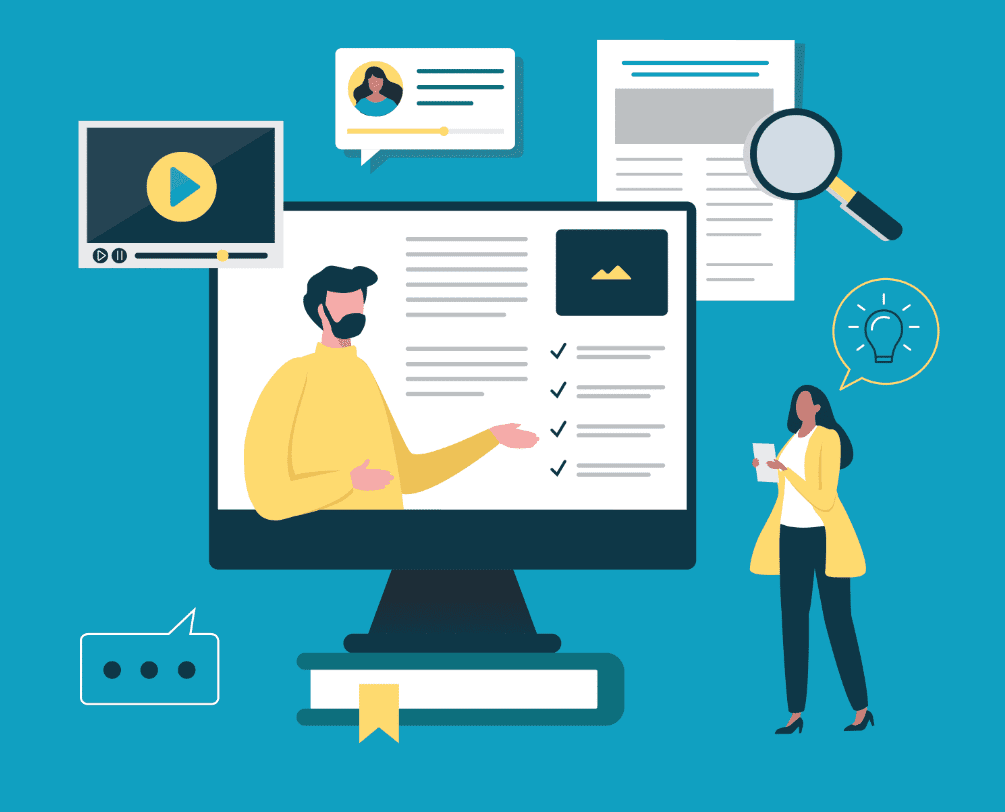
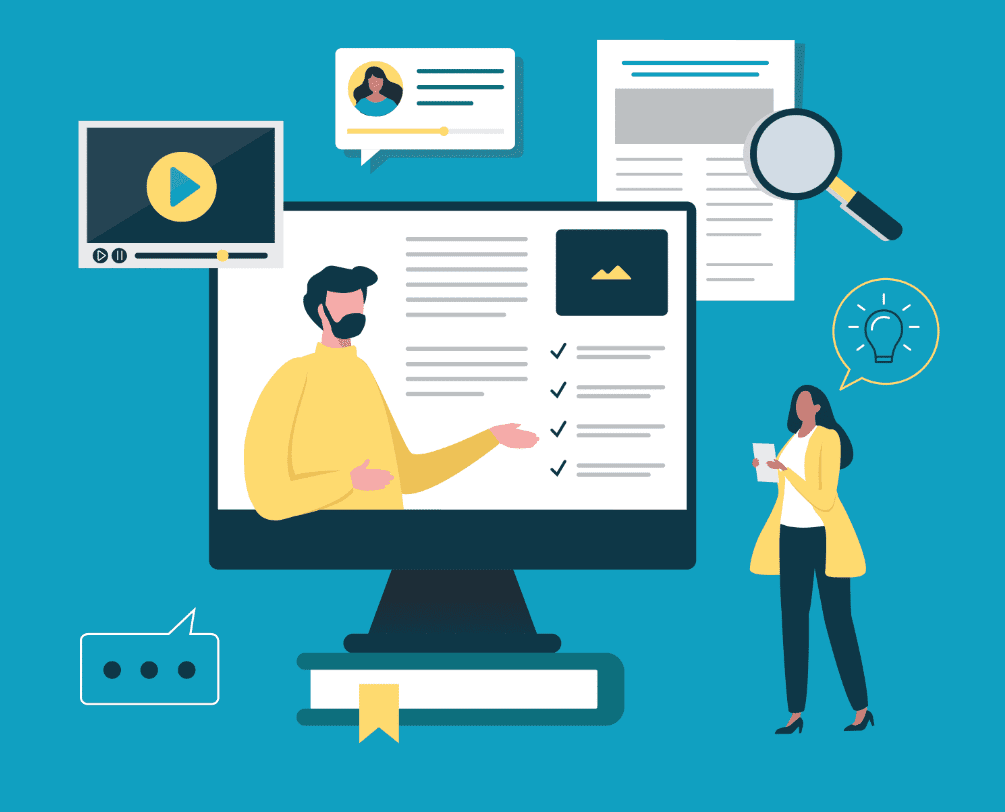
8 types of training content
Training content comes in a variety of forms, each catering to different learning styles and subject matter. Training content developers should consider how learners will want to interact with a given topic before settling on a content type.
Whenever possible, integrate more than one type of content per course. A mix of engaging visuals, text and interactive content is key to keeping people on board with the learning process. eBooks such as Creating Better Global eLearning Experiences provide tips on the important of localization regarding training content.
Here are eight of the main types of training content to consider:
1. Slide decks: Most learners are already familiar with slide presentations, making them one of the easiest formats for training content. Course developers can add images, text, graphs, animations and videos straight into the presentations to keep users immersed.
2. Videos: Text is a passive form of content and can create learning bottlenecks when readers get bored with complex topics. Developers can break up the monotony of text with short, energetic videos that reinforce their courses’ core ideas while engaging audio and visual learners.
3. Interviews: Developers can use familiar faces to help learners see the relevance of training content. Consider the added value of even a short Q&A with recognizable industry leaders, key figures in your organization – such as the CEO – or subject matter experts (SMEs).
4. Charts and graphs: Training content developers should always try to include visual aids for statistics and other numerical data. For most learners, charts and graphs are far easier to recognize and remember than raw numbers. Just remember: charts and graphs don’t need to be fancy to get your message across.
5. Screen captures: Show, don’t tell! Screen captures are an essential tool for software training content, especially for products sold internationally. Users appreciate the immediacy of visual step-by-step instructions, which reflect their own experience far more precisely than written descriptions.
6. Memes and GIFs: Developers can make their training content more relatable to learners by inserting clever memes and GIFs that give emotional meaning to otherwise dry information. Are you covering a frustrating technical problem? Here’s a monkey throwing his laptop to the floor. Got a surprising statistic? Here’s a stupified toddler slapping her forehead.
7. Games: Turning learning content into games is a major trend in the e-learning industry for good reason. If you’re training large groups of people, badges and rankings can help motivate learners by introducing a healthy dose of competition while fostering a strong sense of community.
8. Checklists: Learners will have an easier time staying on track with their courses if they can see their progress. A list of action items, which get checked off as a user works through their courses, is a strong visual indication of success and future gains.
How to create training content
Analysis and careful planning are the first steps to creating great training content. You need to define the basic needs of your organization and users, your topic’s complexity, and the desired outcome. Don’t underestimate the importance of this initial stage!
Here’s a basic checklist of 7 tasks you should complete before getting started on your training content:
- 1. Know your organization’s goals: First, pinpoint the ultimate purpose of the training content, as you will return to this often during the development process. For example, if your business just purchased a new image editing software, the end goal of your training content will be to teach employees how to use it for specific job-related tasks (while ignoring all the other cool stuff it can do).
2. Identify and separate learning streams: It’s very likely that, though there might be some overlap, not everyone in your organization will need to learn the same things about this new software. Your second task is to identify and separate different learning streams to avoid wasting time and money on unnecessary training.
3. Build a learner profile: Once you separate users into different streams, ask yourself what each group’s baseline level of comfort and knowledge is with the particular topic. You’ll need to meet them halfway to avoid frustrating and costly bottlenecks. For example, have they ever used image editing software before? Will they need industry-specific terminology explained?
4. Set final and intermediate learning objectives: Every learner profile needs to have clearly defined intermediate and end goals. The more specific the better. Training content creators should always design their courses around learning objectives, to ensure that learners are hitting each milestone along the way. Likewise, learners presented with goals at the start of a course will have more motivation to stick with it.
5. Build a course outline: With your learning objectives in mind, it’s time to give your course a structure. List the topics and subtopics you want the training to cover, and order them in the most logical sequence for your learner profile. This “skeleton” will provide great jumping-off points during your next task…
6. Start collecting content and sources: This is your research and inspiration phase. The information you need to build your training courses can come from a variety of sources: instruction manuals, troubleshooting forums, interviews with SMEs, press releases and legal documents. If your organization already has a lot of pre-existing training content, course development tools like Author-it can use them to create interactive training modules.
7. Choose the right content formats: Now that you understand your training goals, audience and content, you’re ready to settle on the right presentation formats for your course. Do you need graphs and charts to illustrate raw data? Will you need software screenshots for walkthrough instructions?
If you’re juggling many different content types, make sure you’re using the best technical writing software for each task.


How to distribute training content at scale
Distributing training content efficiently can seem like an onerous task, especially for businesses trying to scale and meet enterprise-level needs. But this needn’t be an issue with the right software.
All-in-one learning content management systems (LCMS), such as Author-it, provide familiar and intuitive course creation tools right out of the box, making distribution at scale far simpler and cheaper.
Author-it’s collaborative creation platform was built with course developers and instructional designers in mind. It supports xAPI, SCORM and can even plug in to your existing LMS. Content sourced from Author-it can also be loaded onto a web server or run as a self-contained offline file, allowing learners to access their courses on any device, anytime.
To learn more about how Author-it can bring enterprise-level solutions to your training content, contact our team of eLearning experts.